• Recording and mixing: $80.00 per hour with an engineer (one hour minimum)
• Mastering: $150.00 per hour (one hour minimum) + $30 for the master DDP image.
• Independent/Freelance engineering: $40 per hour (4 hour minimum)
Must be an approved freelancer. 1st session will require an assistant engineer for a minimum of 2 hours at an additional $40 per hour.
• What can you expect to pay for mastering and design on an average project:
A 10-song mastering job typically runs about $500 depending on the project.
Graphic design for a 4-page insert starts at about $400
Please note that these are ballpark estimates only. Contact us for an estimate for your specific needs.
Contact us directly for more information.
Payment is due at the end of each session.
Most forms of payment are accepted. Check, cash, credit cards, as well as:
PayPal – PayPal.Me/nettaudio
Venmo – @Kevin-Nettleingham
If you insert a CD while you’re connected to the Internet and the song titles appear as “Track 01,” “Track 02,” and so on, the Gracenote CDDB (CD database) has no information for the CD. You can enter the song information in iTunes and then send the information to Gracenote so that others can benefit from your work.
To send CD information to the Gracenote CDDB:
– Open iTunes
– Select the CD and choose File > Get Info.
– Click Info and enter the CD information.
– To submit the information to Gracenote, choose Advanced > Submit CD Track Names.
Don’t submit information for custom CDs that you’ve created because others won’t be able to use it.
What is 4/K and 4/4?
What is on-disc printing?
The CD surface is printed with Pantone Spot colors using a silk screen process.
What is a White Flood?
A white flood can help keep your colors true. Printing directly on the surface of the cd means the color lays over silver which can affect it’s final outcome.
What is a Safety Margin?
Keep important design elements a minimum of 1/8″ away from crop marks and fold lines, this ensures that during the cutting/folding process if there is any shift in registration your design will not be cut off.
What is Bleed?
Your image should extend an 1/8″ beyond the crop line. The extra 1/8″ that will be trimmed away is known as the “bleed.”
Bleeds are required. If you create an image that is exactly the same size as the finished piece, and the press sheet shifts 1/64″ while being cut, one side of the image will have 1/64″ cut away, and the other side will have a white “flashline,” 1/64″ wide. By creating a bleed area that is intended to be cut away and discarded, you can avoid flashlines.
In a December 1997 Mix magazine interview, world-renowned mastering engineer Bernie Grundman said, “[Mastering Engineers] are the last creative step of the process and the first step of manufacturing.”
Take a few minutes and grab a dozen of your favorite CDs and/or records and look for the mastering engineer credits. You’ll start to recognize a few names that have been doing this for a long time. Names like: Bernie Grundman, Bob Ludwig, Bob Katz, John Golden, and George Marino, just to name a few.
Though mysterious sounding, Mastering refers to a series of processes, including equalization, compression, limiting, level matching, editing, song sequencing, and spacing, etc. The mastering process takes place after the final, two-track mixdown. In essence, mastering is the post-production step of the recording process.
For many mastering jobs, the source material is uneven from cut to cut. One song might have too much low end, while another may have too much high end, and another may require fading at the end. While it may seem that the mix engineer should ensure smooth transitions from cut to cut, it is difficult for one person to keep track of the levels from cut one when he’s working on cut fourteen. Mastering deals with these types of issues.
We’ve all noticed that some CD’s are louder than others. That’s because, in most cases, the louder CD has been heavily compressed and limited. Compression makes a soft sound loud and a loud sound soft, while limiting is a severe form of compression using much higher ratios and a “brick wall” that prevents the signal from reaching digital zero. Although dynamics processing allows the entire mix to be brought up by several decibels, if not done properly, the reduction in dynamic range can be quite noticeable. Still, when done well, compression/limiting should not be a problem.
The DDP (Disc Description Protocol) image that is created in a mastering session is used as the master for mass replication. Most replicators prefer DDP images although a CD-R can also be used as a master.
See our Equipment List
Digital Editing is the process by which songs are, depending on the task at hand, trimmed, joined, and otherwise altered. Often it repairs problems that are missed during the recording/mixing process. For example, sometimes after having the chance to live with a mix, an artist may decide that a song has one too many choruses. In most cases, this can be fixed through editing. Certain timing problems, such as an early or late entry may possibly be repaired. These types of fixes are completely program dependent and will not work 100% of the time.
In addition, fades can be extremely smooth when done during editing, rather than in the studio during mixdown. I have actually added instruments and vocals to final mixes during mastering on occasion, so many things are still possible at this late stage of production. Some mastering engineers would rather not to deal with these types of issues, preferring instead to receive the mix master in the exact sequenced order with the appropriate amount of spacing between each cut. This is something you should ask your mastering engineer, as some charge exorbitant fees for editing.
While it’s possible to skip the mastering stage, it’s not a good idea. Chances are that your CD will not have the polish, presence, and sheen of a major label recording. Think of it this way: when you’ve put countless hours and seemingly dollars into your project, do you want to settle for second rate?
A professionally mastered CD will give you personal satisfaction and help you avoid the “local CD sound”. Mastering can make your project stand among the best.
Before submitting tracks or asking questions on this subject, please read this entire post as well as “What file formats do you accept?”.
Please upload mixes or send files burned onto a DVD-R or a CD-R(s) as 24 bit, 44.1 kHz, stereo.wav files.
To clarify final sequences, as well as song titles, use sequence numbers for tracks, as in the following example:
Name the CD/folder with the band name first, followed by the CD title:
Make sure all tracks appear at the root level and NOT in separate folders.
Note: If you’re like most people, you record and mix tracks on your computer. Even if you use analog facilities, it is entirely possible to create high-quality digital files. If you are mixing down using software such as Pro Tools, Logic, Cubase, etc., please save your final mix as data NOT as an Audio CD. On a data disc, you can save files at a higher resolution than on an Audio CD’s standard 16 bit.
We can and will master from an Audio CD, but it is not ideal.
Burning data files onto a CD-ROM is easy: Rather than using a CD burning program, use a CD-ROM program (most programs allow both options). For instance, if you are using Toast, simply select “Data” instead of “Audio” before burning your disk.
Audio format choices can seem confusing: 16 or 24 bit; 44.1 kHz or 96 kHz; .AIFF; or .WAV; stereo or mono, but the proper choice is usually quite simple. You should save your mix at whichever bit depth and sample rate your session was recorded and mixed at.
For instance, if you used Pro Tools and your sessions were formatted into 24 bit/44.1 kHz .WAV files, choose the same format for your final mixes.
For best quality, create 24 bit files. File type doesn’t really matter unless you are working at high resolution, in which case you will have to use .WAV or .AIFF files, as those are the only formats that support sample rates over 48 kHz.
Alternate Formats
Avoid using audio CDs and MP3 formats. Although, if necessary, we can work with it.
Copyright © 2025 Nettleingham Audio