Before submitting tracks or asking questions on this subject, please read this entire post as well as “What file formats do you accept?”.
Please upload mixes or send files burned onto a DVD-R or a CD-R(s) as 24 bit, 44.1 kHz, stereo.wav files.
To clarify final sequences, as well as song titles, use sequence numbers for tracks, as in the following example:
Name the CD/folder with the band name first, followed by the CD title:
Make sure all tracks appear at the root level and NOT in separate folders.
Note: If you’re like most people, you record and mix tracks on your computer. Even if you use analog facilities, it is entirely possible to create high-quality digital files. If you are mixing down using software such as Pro Tools, Logic, Cubase, etc., please save your final mix as data NOT as an Audio CD. On a data disc, you can save files at a higher resolution than on an Audio CD’s standard 16 bit.
We can and will master from an Audio CD, but it is not ideal.
Burning data files onto a CD-ROM is easy: Rather than using a CD burning program, use a CD-ROM program (most programs allow both options). For instance, if you are using Toast, simply select “Data” instead of “Audio” before burning your disk.
Posted in: Mastering
Copyright © 2025 Nettleingham Audio