• Recording and mixing: $80.00 per hour with an engineer (one hour minimum)
• Mastering: $150.00 per hour (one hour minimum) + $30 for the master DDP image.
• Independent/Freelance engineering: $40 per hour (4 hour minimum)
Must be an approved freelancer. 1st session will require an assistant engineer for a minimum of 2 hours at an additional $40 per hour.
• What can you expect to pay for mastering and design on an average project:
A 10-song mastering job typically runs about $500 depending on the project.
Graphic design for a 4-page insert starts at about $400
Please note that these are ballpark estimates only. Contact us for an estimate for your specific needs.
Contact us directly for more information.
Payment is due at the end of each session.
Most forms of payment are accepted. Check, cash, credit cards, as well as:
PayPal – PayPal.Me/nettaudio
Venmo – @Kevin-Nettleingham
If you insert a CD while you’re connected to the Internet and the song titles appear as “Track 01,” “Track 02,” and so on, the Gracenote CDDB (CD database) has no information for the CD. You can enter the song information in iTunes and then send the information to Gracenote so that others can benefit from your work.
To send CD information to the Gracenote CDDB:
– Open iTunes
– Select the CD and choose File > Get Info.
– Click Info and enter the CD information.
– To submit the information to Gracenote, choose Advanced > Submit CD Track Names.
Don’t submit information for custom CDs that you’ve created because others won’t be able to use it.
What is 4/K and 4/4?
What is on-disc printing?
The CD surface is printed with Pantone Spot colors using a silk screen process.
What is a White Flood?
A white flood can help keep your colors true. Printing directly on the surface of the cd means the color lays over silver which can affect it’s final outcome.
What is a Safety Margin?
Keep important design elements a minimum of 1/8″ away from crop marks and fold lines, this ensures that during the cutting/folding process if there is any shift in registration your design will not be cut off.
What is Bleed?
Your image should extend an 1/8″ beyond the crop line. The extra 1/8″ that will be trimmed away is known as the “bleed.”
Bleeds are required. If you create an image that is exactly the same size as the finished piece, and the press sheet shifts 1/64″ while being cut, one side of the image will have 1/64″ cut away, and the other side will have a white “flashline,” 1/64″ wide. By creating a bleed area that is intended to be cut away and discarded, you can avoid flashlines.
Copyright © 2025 Nettleingham Audio